










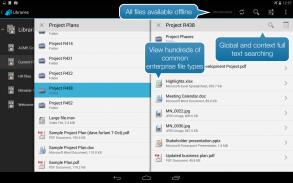



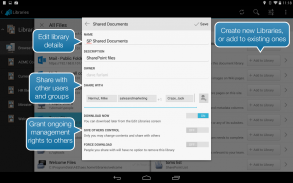











AsdeqDocs

Descrição do AsdeqDocs
AsdeqDocs - Secure Mobile Document Management. AsdeqDocs enables BYOD productivity with Enterprise control allowing the secure and automatic synchronization of corporate documents to and from employee’s Tablets & Smart Phones. The AsdeqDocs solution is installed on premise, behind the corporate firewall and directly connects a mobile employee with more than 18 leading document management solutions including SharePoint, Trim, Documentum, Exchange, File Shares, OpenText, WebCenter and IBM Connections. AsdeqDocs allows an employee to securely access, edit, annotate, author and search for documents while mobile. AsdeqDocs employs military-grade encryption at all levels, enforces document-level security and provides full activity audit logging.
User Features:
• Files and documents are automatically synchronized between the enterprise and the mobile devices - Employees always have the latest files
• Mobile workers have full online and offline access files and documents are always available
• Full document creation and control, including easy access, editing, organizing and sharing with external editing Apps
• Annotate documents with markups, notes, highlights, bookmarks and drawings with external annotation Apps. Save and share annotations.
• Powerful search features let users search on the device or the entire enterprise document repository
• Organize files and documents with personal workspaces
• Share documents with coworkers allowing project collaboration
• Doesn’t change the way people work, so they never have to upload, download or copy files to the cloud for mobile access
• Original documents remain on the corporate network, with tablets synchronizing and encrypting the information
• Full document audit history including geographic location of actions
• Simply add documents to your mobile device without using cloud sharing tools
• Cross-platform clients available for Android, iOS, OS X and Windows
Features for the Enterprise:
• AsdeqDocs high availability and high performance Server lives within the corporate firewall and connects directly to the existing corporate infrastructure
• Maintains existing enterprise security configuration and document-level security so documents are always available yet completely secure
• Uses both AD/LDAP and repository permissions automatically, without requiring separate security configurations
• Secure SSL network connections for data transfer, and AES 256-encrypted containerized data storage on the tablet
• Maintains complete enterprise control over users’ access and ability to read, transfer, edit, email, open in, print and share documents on mobile devices
• Specify security policies by user, group or platform
• AsdeqDocs Server is now easily cluster-able for high availability and performance
• Full audit logging of location and every activity undertaken by each mobile user
• Remote wipe of all containerized content at any time
• Easy administration features, including simple set-up, intuitive web interface and full audit capabilities and reports
• Rapid implementation gets workers up and running in less than one day
• Share documents with external users, control usage, audit activity
• Push content to devices to ensure that critical enterprise information is always available and up to date
• Powerful features for sharing documents with external users such as clients or contractors, while maintaining security and audit logging
• Enterprise disaster recovery compliant
• Man-in-the-middle attack prevention
• Support for secure sharing of documents with external users
You can download the AsdeqDocs Android app on Google Play. Please contact us at http://www.asdeqdocs.com to install AsdeqDocs Server and start accessing your company documents straight from all your devices.
</br></br></br></br></br></br></br></br></br></br></br></br></br></br></br></br></br>
</br></br></br></br></br></br></br></br></br></br></br></br>
























